Audio/video conferencing technology plays an increasingly important role in global communication today. However, there are a few common audio conferencing issues you may often run into, including low engagement in calls with the representatives of your company. Though audio conference services are less popular than video conferences, certain considerations can make them one of the most effective collaboration methods. This article will cover a few checklists and things to consider when conducting audio conferences.
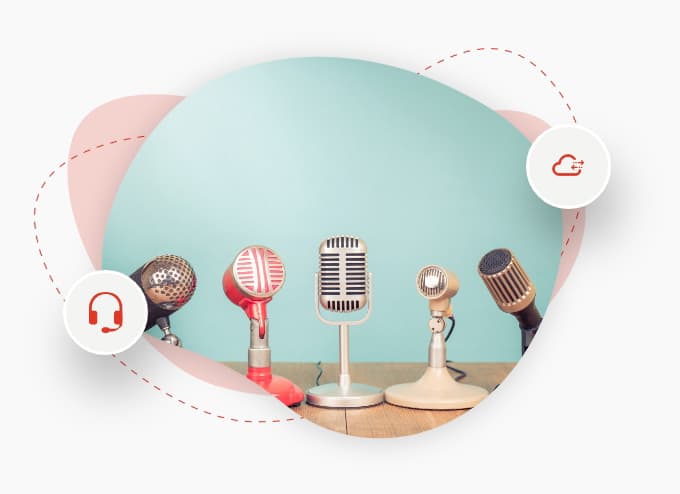
Distant work meetings are easy to conduct if everything goes smoothly. But when one or more of these elements fails, problems begin to arise. Here are a few possible factors that can hamper audio conferencing, and methods to tackle these issues:
As a conference host, you are responsible for providing conference moderation options and keeping participants entertained while waiting for the conference to begin. The following etiquette are recommended by Pulse, one of the leading unified communication service provider, India.

Video conferencing is considered more effective than audio because these solutions allow participants to observe nonverbal cues, such as facial expressions and gestures, and make interactions more effective. Companies or other organisations can also benefit from video conferences because they are cost-effective and efficient. They have grown to such an extent that the global video conferencing market is expected to grow at a compound annual growth rate of 11.4 per cent by 2028. When it comes to sharing information, it is very human to hold a company-wide meeting in real-time or connect with an overseas client. By observing a person's body language, you can tell when it is appropriate to bring them back into the conversation.
If the video fails, the meeting can still proceed with normalcy. However, if the audio fails, the situation becomes much more serious. Business meetings should be conducted in controlled situations with a high level of relative tranquility. As more participants join the meeting with various devices, the audio-conferencing quality will suffer.
Therefore, it is imperative to resolve audio conferencing issues as soon as possible so that good customer and investor relations can persist. Fortunately, several technologies are available that can assist organisations in combating audio issues, and help you prioritise audio when conducting remote work meetings.
Key Takeaway:
Over the past few months, remote teams have participated in more meetings than ever, but time spent in meetings has decreased. People's habits have changed dramatically due to new communication technologies, and businesses have seen numerous benefits from keeping up with these changes. Work out the shortcomings in audio conferences with the fixes mentioned in the article and make the best out of it!
Summary
Here Are Some Tips For Troubleshooting Audio Conferencing Issues!
Audio/video conferencing technology plays an increasingly important role in organizations today. However, there are several audio conferencing issues you may run into, including low engagement in calls with the representatives of your company that can lower your productivity. Though audio conference services are less popular than video conferences, certain considerations can make them one of the most effective collaboration methods. Check out this article that covers a few checklists and factors to consider when conducting audio conferences.
Put the fixes mentioned in the article to work and make the most of audio conferences! Remote meetings can be a breeze as long as everything runs smoothly. However, problems begin to arise when one or more of the elements fails. Be sure to understand the factors that can ruin your audio conference and follow essential tips to have a successful meeting.